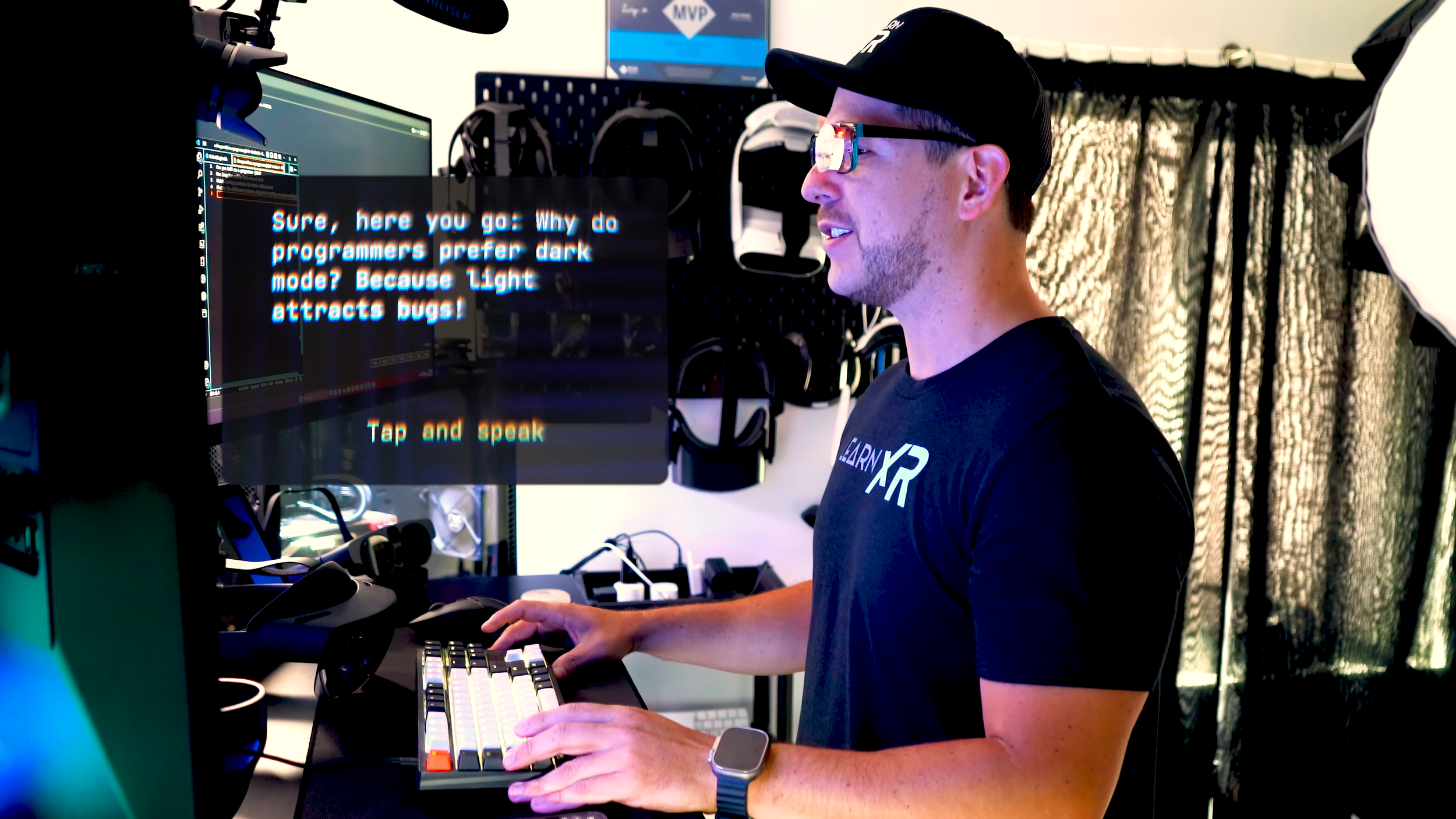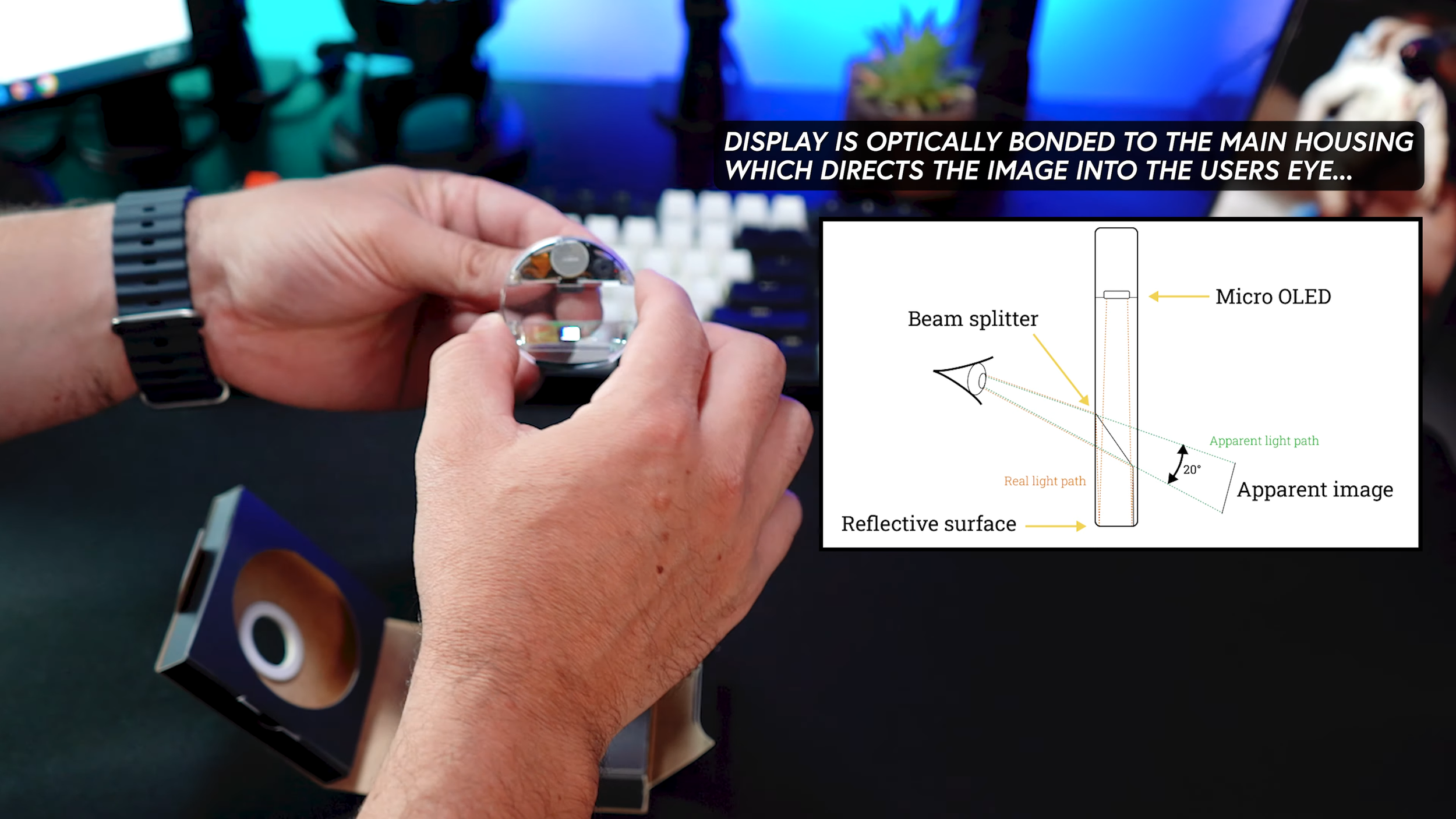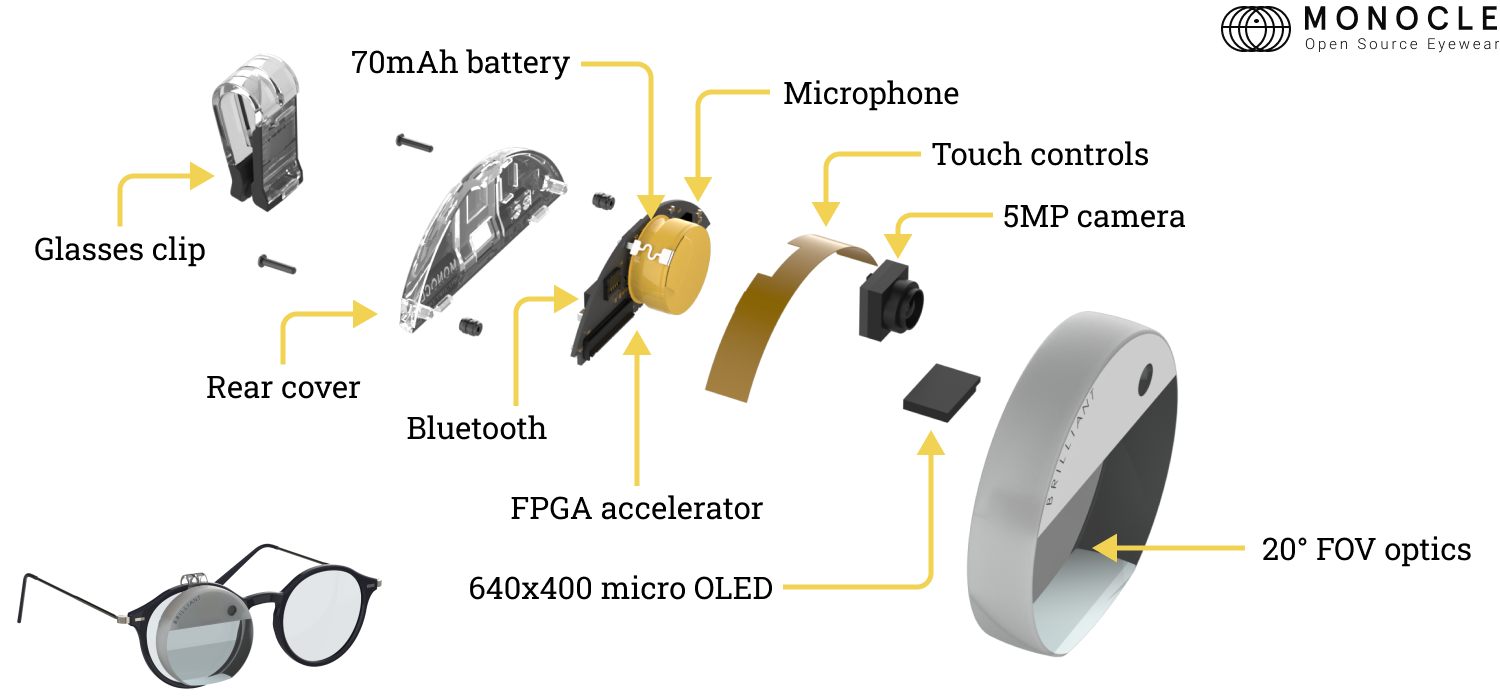Brilliant Labs Monocle: The World's Smallest AR Glass Is Here!
In today's post, we are taking a deep look at Brilliant Labs' Monocle, which I am testing this weekend as they have allowed me to borrow one. The Monocle device is a very small heads-up display that you can attach to your existing glasses. One of its main uses is to quickly assist you in building heads-up display experiences that enhance the functionality of your phone. It's honestly a very cool device, but I personally wouldn't categorize it as a true AR device; rather, it's a heads-up display. However, it does come with an FPGA accelerator that enables machine learning and computer vision use cases.
Note: Full hands-on video with Monocle is available on YouTube now
Monocle Device Specs:
Weight 15g “The average empty can wrights 14-15 grams”
Camera captures at 720p (5MP)
OLED Display output 640x400 with 20 degree FOV
Bluetooth 5.0 (via web or via iOS app)
Battery ~1 hour and charging case ~6 times
Touch buttons
Microphone
Full featured MicroPython based OS
MicroPython is a software implementation of a programming language largely compatible with Python 3, written in C, that is optimized to run on a microcontroller.
Fast charging similar to how AirPods case works today
Specs
Brilliant Labs Monocle Expanded view…
Example Use Cases:
ML based image augmentation thanks to built-in FPGA accelerator
Computer vision research
QR code and barcode detection
Heads up telemetry
AR apps and games design
Monocle Pricing
As of today, Monocle will cost around $349 plus shipping and they also state on their website that worldwide shipping is available. This includes the Monocle itself, a fast charging case, and a USB-C cable, also a wall adapter is not included, but that’s more likely something you already have so is not a big deal to me.
Building Application for Monocle
Monocle Development Tool: AR Studio for VSCode
There are 3 different great examples of usages for interacting with Monocle, especially when building applications.
You can use AR Studio for VSCode which allows you to develop, test, and save apps directly on the Monocle device.
You can also integrate Monocle with mobile apps due to Bluetooth implementations available for iOS and Android.
There’re currently open source demos available for iOS and Android, specifically there is a great example app called arGPT (a ChatGPT client for Monocle) which acts as a bluetooth host, Monocle sends information to it via Bluetooth and arGPT communicates with OpenAI ChatGPT Web Service to process questions from users.
You can also use JavaScript and other programming languages that implement Bluetooth interfaces.
Monocle Application Flow With iOS Or Android
Here’s an example of how your application could look like when you integrate Monocle with your custom iOS or Android mobile app.
My Brilliant Labs Monocle Review
After using this device for a few days, I find that its size is a great feature. I love how light and portable it is, and you can quickly take it in and out of the fast charging case. The aesthetics of the device give it a super cool and futuristic look. Overall, it's a great device to start learning development with a heads-up display.
One thing I wish it had is a longer battery life. I felt like the battery, which is stated to last approximately 1 hour, actually ran out quicker than that. However, I was able to charge it quite rapidly by using the fast charging case. Another issue I encountered was the inability to use the device while it was charging. For some reason, when you place it in the charging case, you can't connect to it anymore. This means you have to wait for it to charge before you can continue using it.
Overall, I give this device a positive review with a few areas that could be improved. I recommend it.
If you have any questions, please let me know in the comments below. Thanks, everyone.